Album Split
Sometimes vinyl enthusiasts, audio engineers, and music archivists work with audio files of full album recordings. While it’s possible to split these into individual track files manually using DAWs and editing software like Audacity, it’s often a time-consuming process. Introducing Album Split, freeware available for macOS on the app store.
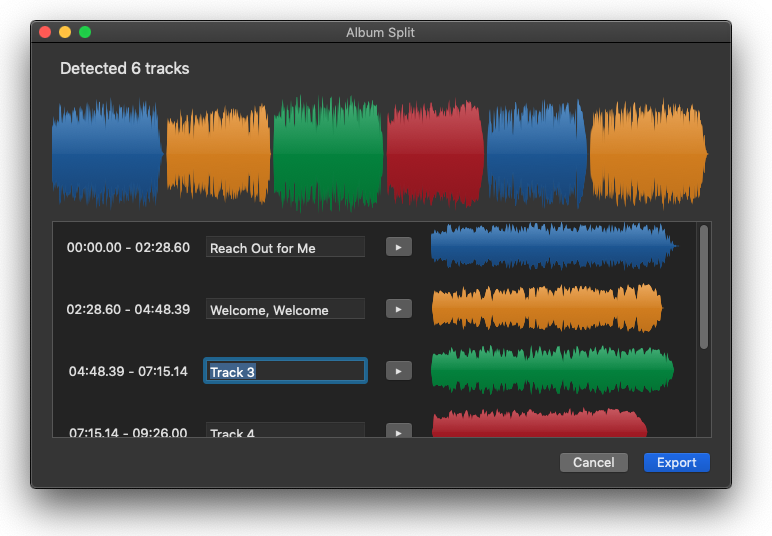
Step 1) Upload or drag and drop your album file.
For now, .mp3 .mp4 .wav .m4a .aac .ac3 .aiff .caf .snd .au are all supported.
Step 2) Album Split analyzes the file and intelligently looks for moments of silence that can indicate track boundaries. Preview these boundaries to make sure they are correct, and label each track.
Step 3) Click export, and Album Split will write new files using the detected track boundaries.
Feedback, questions, and support requests can be sent to support@soundsandwords.io

